How to Pick the Best Text to Speech API in 2026
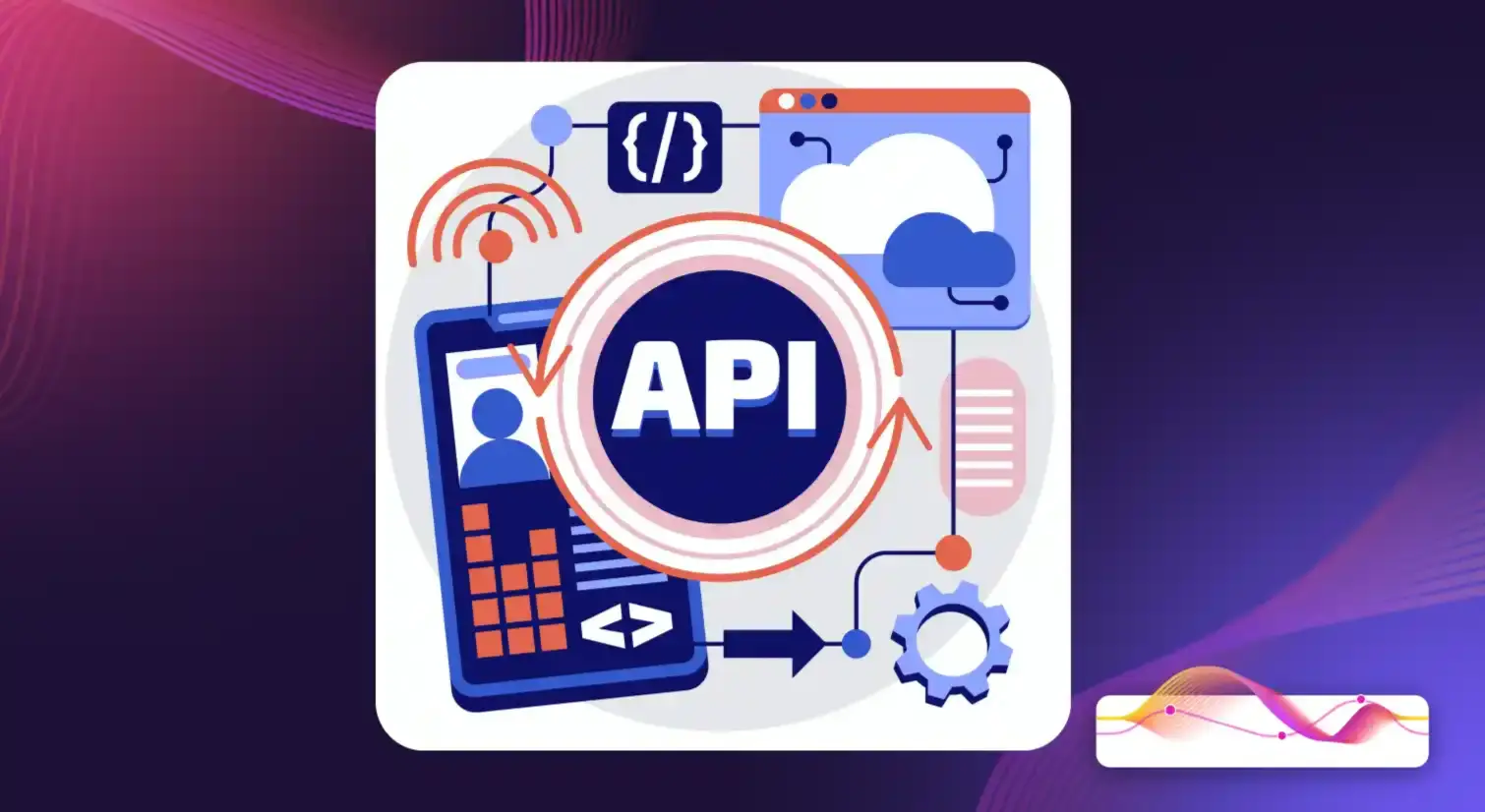
Imagine a world where every written word has a voice, where websites, software, and applications effortlessly speak the language of their users.
By seamlessly transforming text inputs into rich, natural-sounding audio files, TTS APIs bridge the gap between applications and users for a rich and immersive experience. They capture the subtle nuances of intonation, cadence, accent, and pronunciation to reel every listener in.
Let's explore the top 15 text to speech APIs available in 2026. Whether you are a developer looking to add voice capabilities to your application or interested in the latest advancements in speech technology, these APIs can meet your voiceover needs. Let’s start!
15 Best Text to Speech APIs
With the abundance of text to speech APIs in the market, it’s easy to get lost in the sea of options.
To streamline your exploration, we have come up with a detailed list of the best text to speech APIs to explore in 2026:
1. Murf AI
Murf’s text to speech API helps businesses deploy high-quality, natural-sounding voices to their website, software, and applications at scale.
With a wide array of 100% natural-sounding AI voices available in 20+ languages, Murf enables the creation of professional voiceovers for videos and presentations, enhancing the overall user experience.
Features
- Powerful voice customization features for control over pitch, speed, pronunciation, and pause
- Multiple export formats, including MP3, WAV, and FLAC files
- Access to 40+ high-fidelity English voices across accents like British, American, Scottish, and Indian for generating natural-sounding voiceovers
- Customizable sampling rates at 8kHz, 24kHz, and 48kHz
2. Google Cloud Text to Speech
Google Cloud Text-to-Speech allows developers to generate speech that sounds natural, offering over 100 voices across multiple languages and variants. Leveraging DeepMind’s WaveNet research and Google’s advanced neural networks, it delivers exceptional speech recognition accuracy and clarity. With its custom neural voice capability, you can create highly realistic and personalized voice interactions for various applications and devices through an easy-to-use API.
Features
- Choose from 220+ voices across 40+ languages and variants.
- Modify speech speed up to 4x faster or slower than normal
- Seamlessly integrate with applications via REST and gRPC APIs
- Convert text to multiple formats like MP3, Linear16, and OGG Opus.
3. OpenAI
The OpenAI API acts as a gateway to advanced machine learning models, enabling seamless integration of AI-driven features into your projects. With this powerful tool, you can generate AI voices, create a custom voice experience, or even develop your own voice model.
In simple terms, the API functions like a smart assistant, allowing you to incorporate human-like voices and AI-powered text generation without needing in-depth knowledge of machine learning. Whether you're working with custom voice applications or enhancing interactions with natural-sounding human voices, OpenAI’s technology makes it easier than ever to bring AI-driven innovation to life.
Features
- Access powerful models like GPT-4, DALL·E, and Whisper for text, image, and audio processing.
- Fine-tune models with your data for improved performance and lower latency.
- Easy-to-use platform with comprehensive documentation and quick-start examples.
- Robust, enterprise-ready infrastructure that scales with your project needs.
4. Microsoft Azure
Microsoft Azure’s text to speech API follows a RESTful architecture for its text to speech interface. The cloud-based service allows flexible deployment, allowing users to run TTS at data sources. Plus, it uses SSML to exercise granular control over the synthetic speech’s rate, pitch, pause, pronunciation, and other parameters.
Features
- Supports 80+ language and language variants for different locales
- Operates on neural text to speech with SSML-based audio control
- Custom neural voice allows the training of AI models using actual voice samples for a personalized synthetic voice
- Certified by PCI DSS, SOC, HIPAA, HITECH, FedRAMP, and ISO
5. Amazon Polly
Amazon Polly’s cloud-based TTS API uses speech synthesis markup language (SSML) to generate realistic speech from text. It enables users to seamlessly integrate speech synthesis into an application to enhance accessibility and engagement. Users can get Amazon Polly as a free text to speech API in the AWS free tier plan but with limitations in voice generation.
Features
- Supports Standard and Neural text to speech in over 20 language and language variants
- SSML-based voice customizations for pitch, volume, rate, and pronunciation
- Audio files are available in MP3 and OGG formats
- Sampling rates at 8kHZ, 16.05kHz, 22.05kHz, and 24kHz/
- Custom lexicons to add unique words and pronunciations
6. IBM Watson
The IBM Watson text to speech API leverages IBM’s speech synthesis capabilities for HTTP and WebSocket interfaces. It uses SSML to offer two main voices: expressive neural voices and enhanced neural voices for natural-sounding conversations. Premium users can also create custom voices.
Features
- Leverages deep neural networks (DNNs) to predict pitch, spectral structure, and waveform
- Works with 14+ language and language variations
- Generated speech is available in Ogg, MP3, WAV, FLAC, PCM, A-law, Mu-law, G.729, and basic audio
- The Tune by Example feature allows speech synthesis modifications without SSML knowledge
7. Eleven Labs
The ElevenLabs API provides a suite of programmatic interfaces that enables developers to incorporate advanced voice synthesis and audio processing into their applications. Designed for seamless integration with web pages and other digital platforms, the API utilizes RESTful web services and requires an API key for authentication. Additionally, the API accommodates multiple accents, enhancing user interaction across diverse audiences. This guide covers API integration, performance optimization, and troubleshooting common challenges.
Features
- Seamless real-time audio streaming with minimal latency.
- Multilingual voice support with customizable voice cloning.
- Precision voice control using voice_id, voice_settings, and similarity_boost.
- Flexible audio output formats, including .mp3 and .wav.
8. Wellsaid Labs
WellSaid Labs’ API integration empowers developers to seamlessly incorporate AI voice capabilities into their applications, enhancing customer touchpoints with more dynamic and engaging interactions. By streamlining voice integration, developers can focus on refining their core features. The API also offers flexibility in text input and speaking rate, allowing for precise control over voice output. With WellSaid Labs managing the voice component, applications gain added emphasis and versatility, creating a more immersive and impactful user experience.
Features
- Access to 150+ AI-generated voices with diverse styles and accents
- Uses standard HTTP methods for easy integration
- Supports SSML tags for pronunciation, emphasis, and pacing control
- Generates speech quickly, about 500ms per 35 characters
- Outputs audio in MP3 format for broad compatibility
9. Speechify
Speechify’s voice API centers around the accessibility of websites and applications in publication, blogging, content marketing, and resource database management. It also helps businesses increase engagement and retain customers. Speechify is also available as a Chrome extension to read out textual content.
Features
- Inline player that seamlessly fits different layouts and designs of existing websites
- Live text highlighting highlights the active sentences of words that Speechify is reading out
- Floating widget that allows speech control even while scrolling
- Speechify TTS API is available for web and iOS
10. Play.ht
Play.ht offers TTS conversational synthetic voices that can match diverse applications. Users can pick from a variety of options in conversations, narrations, emotions, accents, and more to generate unique audio. Play.ht claims that its text to speech API can generate speech in less than 300 ms, which is impressive!
Features
- It boasts a library of 142 languages and accents in 829 AI voices
- Automatic syncs for real-time updates of the latest voices
- Audio files are downloadable in MP3 and WAV formats
- Text and SSML support to manipulate speech
11. Lovo AI
Lovo’s AI-powered voice generator and text to speech platform, Genny, effectively translates written text into hyper-realistic speech within seconds.
Genny’s TTS API can analyze linguistic patterns and customize speech parameters like voice and accent to match specific requirements.
Features
- Available in 100+ languages and 400+ voices of varying styles
- Emotional Voices allow the incorporation of 25 emotions into speech
- Upload subtitles or SRT files to automatically align voiceovers to videos
- Voice cloning to generate branded voices
12. Resemble AI
Resemble’s RESTful TTS API allows users to create a voice in as little as five lines! As for the rest, users can programmatically access web-generated content. Alternatively, they can browse the Resemble AI marketplace and pick their favorite or record their voice. Either way, Resemble rapidly and scalably supports production-ready integrations for voice generation.
Features
- The Core Cloning engine supports the building and control of unique voices
- One-click upload to customize voices from audio inputs (with due consent)
- Hosts a thriving AI Voice Marketplace
- Supports 35 languages with 100+ localization variables
13. ReadSpeaker
ReadSpeaker speechCloud API is an online text-to-speech solution for integrating generated speech into apps, websites, and devices. It offers high-quality audio recordings in multiple voices and languages, enhancing user interaction. It also supports Asterisk, adding text-to-speech functionality to PBX/IVR systems. Easy to integrate and scalable, ReadSpeaker speechCloud API enhances accessibility and engagement across various platforms.
Features
- Manage a built-in, customer-specific dictionary to control pronunciation and word interpretation
- Supports multiple audio file formats, including A-law, u-law, PCM, WAV, Ogg, and MP3
- Access sample code in multiple programming languages, including Java (Android), Objective-C (iOS), PHP, ASP, and Flash/ActionScript
- Retrieve precise timing information to enable features like word highlighting within the API
14. Deepgram
Deepgram’s API offers advanced speech recognition, enabling transcription, search, and analysis of audio data. Its key features include AI-powered insights, automated moderation, and speech-to-text conversion for voice assistants and read-aloud applications. Pipedream, a serverless integration platform, lets you build custom workflows using Deepgram’s capabilities. By integrating with various apps, you can automate tasks, analyze audio in real time, and respond dynamically to voice-driven events, making audio processing smarter and more efficient.
Features
- Get your first transcript in under 10 minutes with our easy-to-use API and free API key
- Deepgram’s speech models deliver 90%+ transcription accuracy, with options for custom model training
- Its user-friendly documentation makes AI-powered speech recognition easy to implement
- Experience industry-leading transcription speed—120x real-time for batch processing and <300ms real-time streaming lag
15. Listnr
Listnr API offers extensive voice customization, including multiple languages, emotion tuning, and diverse voice styles. It generates realistic, human-like audio with precise punctuation and pause control. Ideal for voiceovers, podcasts, and audiobooks, it provides a vast voice library, emotional adjustments, and seamless API integration for effortless text-to-speech conversion.
Features
- Explore a vast library of voices in 140+ languages with diverse accents and tones
- Customize pitch, speed, and emphasis to achieve your preferred vocal style
- Instantly generate high-quality audio from text input
- Fine-tune emotional tones to express feelings like excitement, sadness, or calmness
Choosing the Best Text to Speech API for Your Needs
Choosing the best text to speech API is no child’s play. However, here’s a cheat sheet to simplify the selection:
Natural-Sounding Voice
Opt for software that offers a library of diverse voices with control over the tones, accents, emotions, and other expressive qualities to make the speech more natural sounding.
Language Support
Multilingual support allows businesses to connect with their target audience in a local language. Language localization can also help them enter a new market segment.
Integration Capabilities
Test for compatibility with programming languages, frameworks, and platforms to assess integration capabilities with the development environment.
Trial Options
TTS APIs offering free trials allow users to experience the product in real-world scenarios and evaluate industry-specific performance and service quality before committing to a paid plan.
Customer Support
Although the API documentation and forums offer sufficient aid and support during implementation and customization, having a TTS API provider with robust customer support can also help address integration issues and formulate specific use cases.
Documentation and Resources
Go for a TTS API that transparently maintains comprehensive documentation and resources. It will improve the development and integration experience and help lend support and troubleshoot.
Customization and Configuration
The TTS API should be customizable and configurable to accommodate business-specific project requirements. It should also grant flexibility regarding adjustments to audio output, such as voice modulation, pronunciation, and language, for an on-brand experience.
Choosing Murf: The Ideal Text to Speech API for Your Needs
TTS APIs offer the opportunity to integrate natural-sounding speech into business applications. With such capabilities, organizations can comfortably meet their goals surrounding accessibility, multilingual communication, and rich user experiences. The resulting innovations can also grant digital solutions a competitive edge in making modern applications more interactive and engaging.
If you are looking for a text to speech API that excels in versatility, quality, and ease of integration, Murf's unique AI voice generator could be your ideal choice. Just reach out to the Murf team and get your API key, generate an authentication token, and access a variety of natural-sounding voices in different languages.
Meet Murf Falcon: The Fastest, Most Efficient Text to Speech API
Murf Falcon is engineered to deliver human-like speech at an industry leading model latency of 55 ms across the globe. Use Falcon to deploy AI voice agents that not only talk like regular humans, but also deliver the speech at blazing fast speed with ultra precision.
Falcon is the only TTS API that consistently maintains time-to-first-audio under 130 ms across 10+ global regions, even when processing up to 10,000 calls at the same time. Falcon delivers uninterrupted, natural speech. No lag, no clipped phrases, no robotic tone.
Engineered for Real-Time Performance
Falcon’s architecture is tuned specifically for ultra-low latency and responsiveness:
- Model latency under 55 ms
- Time-to-first-audio under 130 ms
- Edge deployment across 10+ regions for global consistency
Its lightweight, compute-efficient model outperforms larger LLM-based TTS systems on context precision and response timing delivering premium naturalness without inflated infrastructure demands.
Human-Like Speech, in Any Language
Falcon ensures voices sound fluent and expressive:
- 35+ languages, 150+ expressive voices
- Code-mixed multilingual output without accent distortion
- 99.38% pronunciation accuracy
- Conversational prosody for natural tone, rhythm, and pauses
Falcon separates how words are pronounced from the unique qualities of the speaker’s voice, preventing odd tone changes. This also enables the voice to switch languages smoothly in the middle of a sentence.Your AI voice doesn’t just speak multiple languages, it sounds native in each.
Integrates in Minutes
Falcon fits easily into modern development stacks:
- RESTful API
- Python, JavaScript, and cURL SDKs
- Works with Twilio, Anthropic Claude, Discord, and more
Go from API key to live call in minutes, no complex provisioning or specialized infrastructure needed.
Stable and Cost-Efficient at Scale
- Supports 10,000+ concurrent calls with no latency drop
- Predictable performance worldwide via edge routing
- On-prem deployment option for full internal control
- Priced at 1¢ per minute, reducing voice agent costs by up to 50%
Fast everywhere. Accurate always. Affordable at scale. Try Murf Falcon now!

Frequently Asked Questions
What is text to speech API?
.svg)
Text to speech API is a software interface that converts written text into spoken words. Businesses can integrate these with their applications, websites, and services to deliver information in natural-sounding, human-like speech to enhance the user experience and accessibility.
What are the benefits of TTS API?
.svg)
The best text to speech API presents the following benefits:
- TTS APIs are highly versatile and can be used in various domains like virtual assistants, customer service, accessibility tools, and navigation.
- It improves access to content or information, especially for visually impaired users.
- The natural-sounding speech makes the user experience richer, more engaging, interactive, and immersive.
- It supports multiple languages, which increases the app/website/service’s global reach.
What is the best TTS API?
.svg)
Determining the best TTS API depends largely on the user’s unique requirements and objectives. Refer to the handy guide above that helps you identify the best text to speech API.
How do I enable text to speech API?
.svg)
To enable a TTS API, you need to register with the chosen API service provider. Once you have selected the plan that meets your business goals, obtain the API keys and integrate them into your website or application.





.webp)


.webp)






