.svg)
Read Aloud Hindi Text with Murf Text to Speech
Do you prefer to listen to content instead of reading? You are at the right place. Read Hindi text out loud using Murf’s realistic AI voices, be it books, articles, word docs, PDF files, or short text snippets.

Accurate Voice to Text Transcription
Murf ensures precise transcription of your uploaded speech by allowing you to select the relevant language, capturing every word and nuance.

Download your Script in Multiple Formats
Murf doesn’t just convert speech to text but also offers the flexibility to export your transcribed content in multiple file formats, including TXT, DOCX, and more. You can choose to receive the converted text as a single file or split it into manageable blocks.
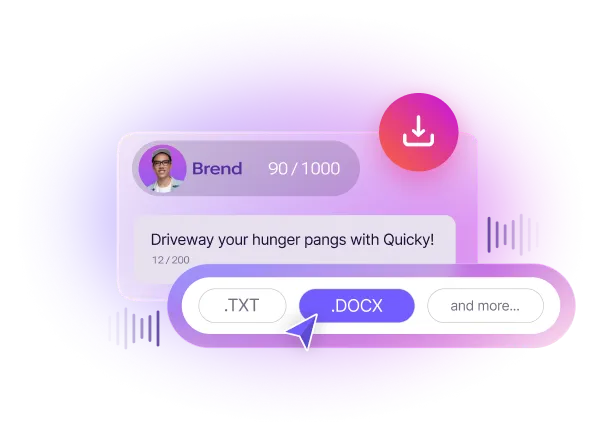
How to Convert Lang Read Aloud in Murf ?
1
Open Murf Studio. Copy-paste or enter the text you want to hear aloud into Murf’s text editor.

2
Choose an AI voice of your choice from the list.

3
Fine-tune the output by changing the pitch, speed, and pronunciation or adding pauses and emphasis where needed.

4
Click on the play icon to render and generate the voice output. You can listen to it by clicking on the play icon or ‘preview’ button.









