
Choose from Murf’s growing repertoire of 120+ voices that straddle gender, accents, and age to suit your product video requirement.

Use features like pitch, speed, and emphasis to add value to your product demos, without diluting the overall quality of the video.

Use Murf’s proprietary AI Voice Changer feature to easily convert your pre-recorded voice to a professional-sounding AI voice.
There is a lot that goes into creating a product demo video that clearly explains the product in detail. With Murf, this process can be made drastically easy through explainer videos (short or long format). You can create content-rich videos using a blend of visuals and voice overs that help condense a lot of information and keep your customers interested. Murf’s uniqueness lies in its ability to generate realistic, human-sounding AI voices that can complement any product video.

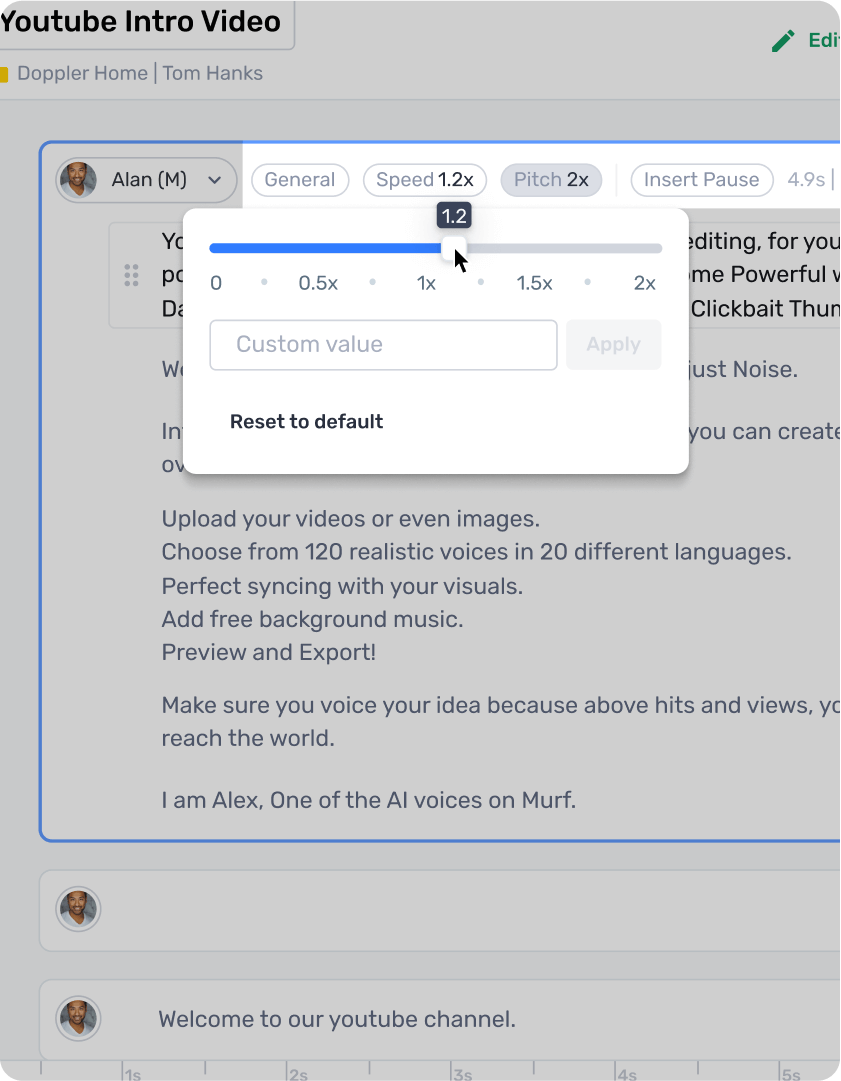




Product demos are the ideal vehicle for informative marketing; they help demonstrate the benefits of a product. Adding voice overs to product demos makes them more exciting and interesting. AI voices also play a key role in retaining audience engagement through changes in pitch, pausing at intervals, and more. Irrespective of whether you want to use your own recorded voice or choose an AI voice from the Murf library, we can help ensure that you harness the power of voice to create outstanding content.
The right voice can add leagues of quality to any video, particularly in terms of articulating emotion and adding depth to the content. It's important to avoid sounding too monotone or robotic. Choose a voice that sounds natural and friendly but not to the extent it comes off as fake or forced. For example, if it is a product demo video for a baby care product, you should consider a softer tone, and, a more straight tone for corporate videos. In short, the tone for your product demo should be engaging and informative, not dull and bland.
For example, in British English and American English, certain words are pronounced differently. Using Murf Studio’s pronunciation functionality, you can ensure that words in your product demo script are pronounced the right way.
Highlight unique features of your product using the ‘Emphasis’ feature in Murf.
Add pauses to your product video to give your audience time to take in the important information you’re sharing.
Murf's text to speech studio supports voices in 20+ languages. You can create a voice over for your product video in the language of your choice or multiple languages to reach a wider audience.
A product demo straddles multiple goals. It not only showcases the hit features of the product but also appeals to the broadest audience possible. In other words, it serves as a marketing tool. Add voice over to your product demo to make it comprehensive yet compelling and drive your customers to purchase your product.