
High-Quality voiceovers? Check. Library of Soundtracks? Check. Murf has everything to help you create perfect Spotify ads.

From Mike's Lively & Energetic voice to Ken's Fun & relaxed tone, Murf studio has more than 120 voices covering all your ad requirements.

Murf studio's rich features like Pitch, Pause, Pronunciation, and Emphasis help you retain the emotional & aesthetic value of your Ad script.
Spotify ads offer a unique proposition to digital marketers and brands to reach highly engaged users. Unlike other ad platforms, spotfiy requires a high quality voiceover to deliver the brand message. Murf studio helps you create a stunning voiceover with a quick turn around time enabling them to run spotify ads with ease. Explore Murf Studio now.

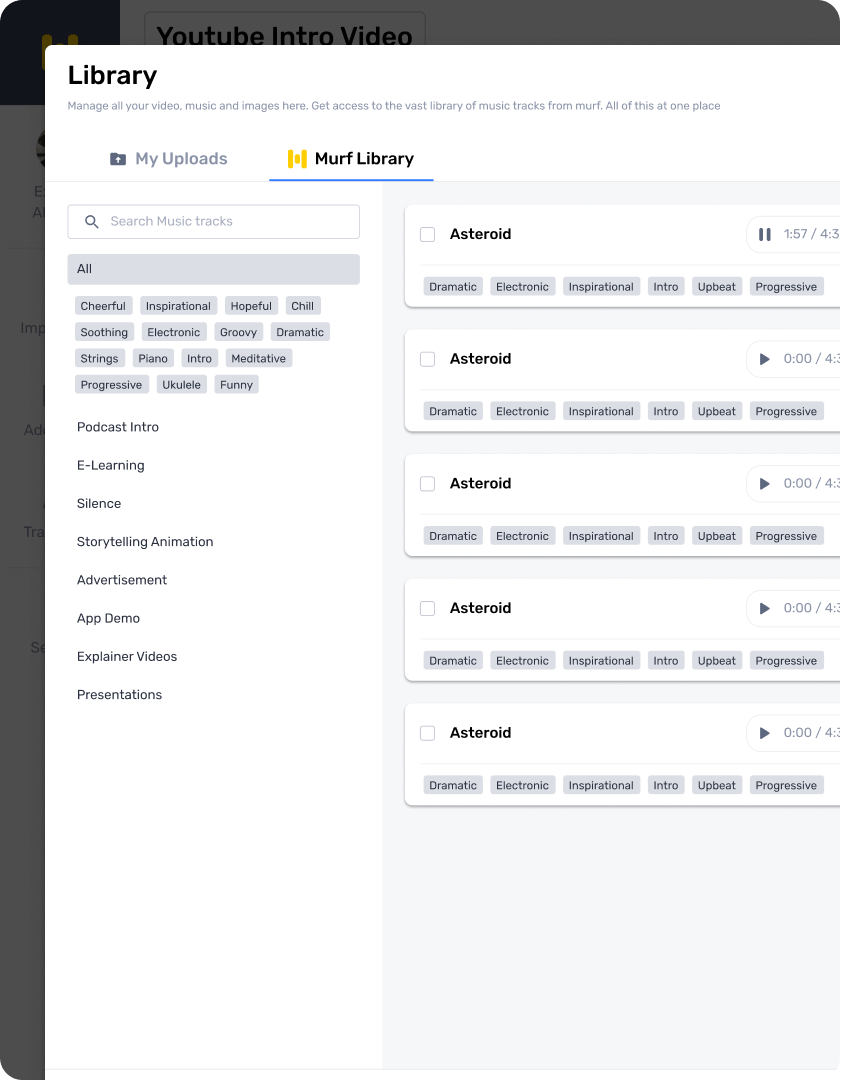




Spotify needs no introduction. Spotify has revolutionized how we consume audio over the last decade and has become the largest online streaming platform for everything audio. Spotify is the go-to place for listening to anything - from your favorite Coldplay music to exciting new Joe Rogan's podcasts, and anywhere - while you are driving in your car or in the kitchen making dinner.
In June 2020, Spotify ads studio moved out of beta and expanded into lot of global markets. With a large user base listening on Spotify every day, Spotify streaming ad insertion is a fantastic way to reach your audience on your terms in any context, time, or device.
Spotify's advertising mission is to modernize audio advertising to deliver growth and impact for both advertisers and creators. In line with the mission, Spotify managed to build a range of advertising capabilities over the years with an ad studio that is at par with the google ad platform and facebook's business manager. With just $250, any business can get started with Spotify Advertising campaigns, and connect with Spotify users, adding a new dimension to digital marketing. Here are a few reasons why you should advertise on Spotify.
Spotify has seen 422 MAU in Q1 2022. Although small compared to Facebook's and Google's audience sizes, the reach for Spotify advertising growing at a faster rate than the market leaders.
Targeting options are based on Spotify users listening to Music and Podcast listening habits open up a plethora of user signals for advertisers to tailor their advertising.
Spotify has taken podcast advertising a notch above any other platform. You can place an ad depending on the genre of the podcast episode Spotify users are listening to and target the relevant episode content ranging from business, and finance to pets, and mental well-being.
Driving action is an important goal of any advertisement. Ad script or an Ad creative that can communicate what you want the user to do can lead to desirable user behavior to business. Unlike a radio ad, music ads and podcast ads on Spotify allow advertisers to complement the audio ads with a clickable ad call-to-action for users to visit your website, generate leads or download your app.
It is a known fact that music has a positive relationship with the human mind. Average Spotify user spends 140 minutes per day (2 hours, 20 mins) listening to music on Spotify. Spotify Ads can create a stronger moment of truth given the inherent user behavior that is extremely engaging.
Spotify Ad studio gives you a simple and budget-friendly route to reach out to listeners. However, it lacks a quick turnaround to create audio ads from the scratch. Creating a Google ad (Text Ad/Banner Ad) or a Facebook ad requires copy & visuals, enabling quick turnaround times. Spotify needs a little more than a copy & visuals. Spotify ads need voiceover for marketers to be live-ready.
As long as the advertiser commits $250 Ad spend, Spotify ads studio will source a voice artist, provide a massive library of licensed soundtracks to choose from and render your final audio. All of this for free of cost. However, the Spotify ads platform takes 24-48 hours to deliver the voiceover. Or you'll have to hire a voiceover studio to create the perfect ad. If you are not satisfied with the outcome of the ad created by Spotify's advertising platform, it might take another 24-48 hours to get back with a quality ad. The process of creating a voiceover with Spotify is time-consuming and prone to errors, with a possibility of the core idea of the script being lost in translation. The delay this might cause in launching your ad campaign and subsequent ad campaigns is a cause of concern.
With Murf, all of this can be done instantly. If your script is ready, you can follow 5 simple steps mentioned in the "How to Create a Spotify Ad from Scratch on Murf Studio" section on this page to create your Ad campaign in minutes. You have control of the voice, ample choice of voices to play with and create an ad in a super quick fashion. On top of that, there are rich features that can help you create the desirable voiceover for your Spotify audio ads.
Murf Studio has a range of features to help you create audio ads and video ads for Spotify's advertising platform with ease. Below is a laundry list of features built for easy execution of the creative for your ad campaign.
Murf Studio offers 120+ AI voices in 20+ languages and accents. You can filter the voice based on gender, use case, language, accent & tonality.
The pitch is the highness or lowness of sound. You can choose the desired pitch for your voice over.
The pronunciation tool helps you change the pronunciation of any word in the project. This can be used when a particular voice cannot pronounce any word accurately
You can Add pauses between words, sentences, or paragraphs using the add pause tool. This is one of the most essential tools used in the syncing of the voiceover.
You can stress a given word or words using the Emphasis tool to indicate importance to any part of the word.
Murf studio has a collection of royalty-free background music available. It is also labelled by use case and type of music, so you can always find an audio track that works for you.
Writing a script is the fun part of creating an ad. It is important to establish what you are promoting and who your target audience is to deliver the brand message. 3 key points to keep in mind while writing your script
Start the ad by registering the brand name in users minds. It can be as simple as getting your brand name out by saying "hi" to the listeners. Ensure that users know who they are listening to. This will help you establish ad recall.
Pick a single value proposition or story that you want to communicate to the desired audience. Avoid having more than one message to have the most effective ad delivery.
Establish what you want the listeners to do right in the end. And end the story on a high prompting the users to act on the message.
The role of a voice for a brand is to establish multiple layers of connection with its user base. Depending on the brand's business category and target customer, it is important to instill elements of trust, aspiration, authority, likability and many more. Establish how you want users to feel when users listen to the Ad. Each of these elements requires the ad creative to deliver on the script and the voice.
Murf studio is equipped with a range of text to speech voices covering all the tonalities from Happy and Energetic to lively & cheerful. We have created ad voices for a range of these tonalities. Check out Samantha for a gentle tone, Marcus and Clint for a confident, authoritative tone & Ken for a Lively, energetic tone. These voices will help you get the best outcomes with your Spotify ad campaign.
Demographics: Spotify has the basics covered with their first-party user profiling. Based on your audience, you can choose to target users by their age, gender and location.
Contexts: Biggest benefit of Advertising on Spotify is its ability to provide the context of Spotify users. Advertisers can pick the genre of podcast, music or podcast episode to deliver the Spotify audio ad. Find a combination that works for your business.
Along with the above options, Spotify ads also support custom targeting for brands looking to advertise with a specific purpose.
Spotify ads studio allows audio ads that are 15 seconds or 30 seconds accompanied by a display ad. The maximum length for a standard ad is 30 seconds. Depending on the speed of the voice, the no of words can vary between 50-80 words. A simple rule of thumb to calculate words to time - an average voiceover speed is 2 words per second. Here is a comprehensive list of ad format requirements.
MP3 audio file format for Spotify ad studio. OGG format for the private marketplace and programmatic. Having both ad formats will help you with a larger distribution of your Spotify advertising campaign.
1 MB for Spotify ad studio and 500 MB for the private marketplace and programmatic.
44.1 kHz. Make sure you stick to this sample rate to avoid the risk of the wrong playback speed.
192 kbps. Crucial for a good quality ad, given that an ad is typically placed with a high-quality podcast episode or music track.
Average loudness of -16 LUFS ensures the ad volume is consistent with the content.
Always export in stereo. Ad formats in stereo help you keep your audio and video ads listening experience in line with the music track on Spotify.
There is a long form audio ad format of 60-second length available with Spotify advertising that is skippable from 31 seconds to 60 seconds. However, this format is not available currently on Spotify ad studio.
To sum up, Murf’s realistic AI voices and its intuitive features make it the top choice for advertisers and marketers looking to create captivating voiceovers for their Spotify ads. While Spotify Ad Studio offers a simple and budget-friendly approach, its time-consuming process of sourcing voice artists and the potential for delays in delivering quality ads may hinder the swift execution of campaigns.
In contrast, Murf Studio stands out with its ability to generate voiceovers for Spotify ads in minutes. With Murf’s extensive voice options and intuitive platform, advertisers can streamline the ad creation process, drive engagement, and elevate brand recognition on Spotify’s platform, ultimately achieving their advertising objectives efficiently and effectively.
Don’t compromise on the speed and quality of your campaigns. Explore Murf for a seamless journey in creating compelling audio ads that resonate with your target audience.