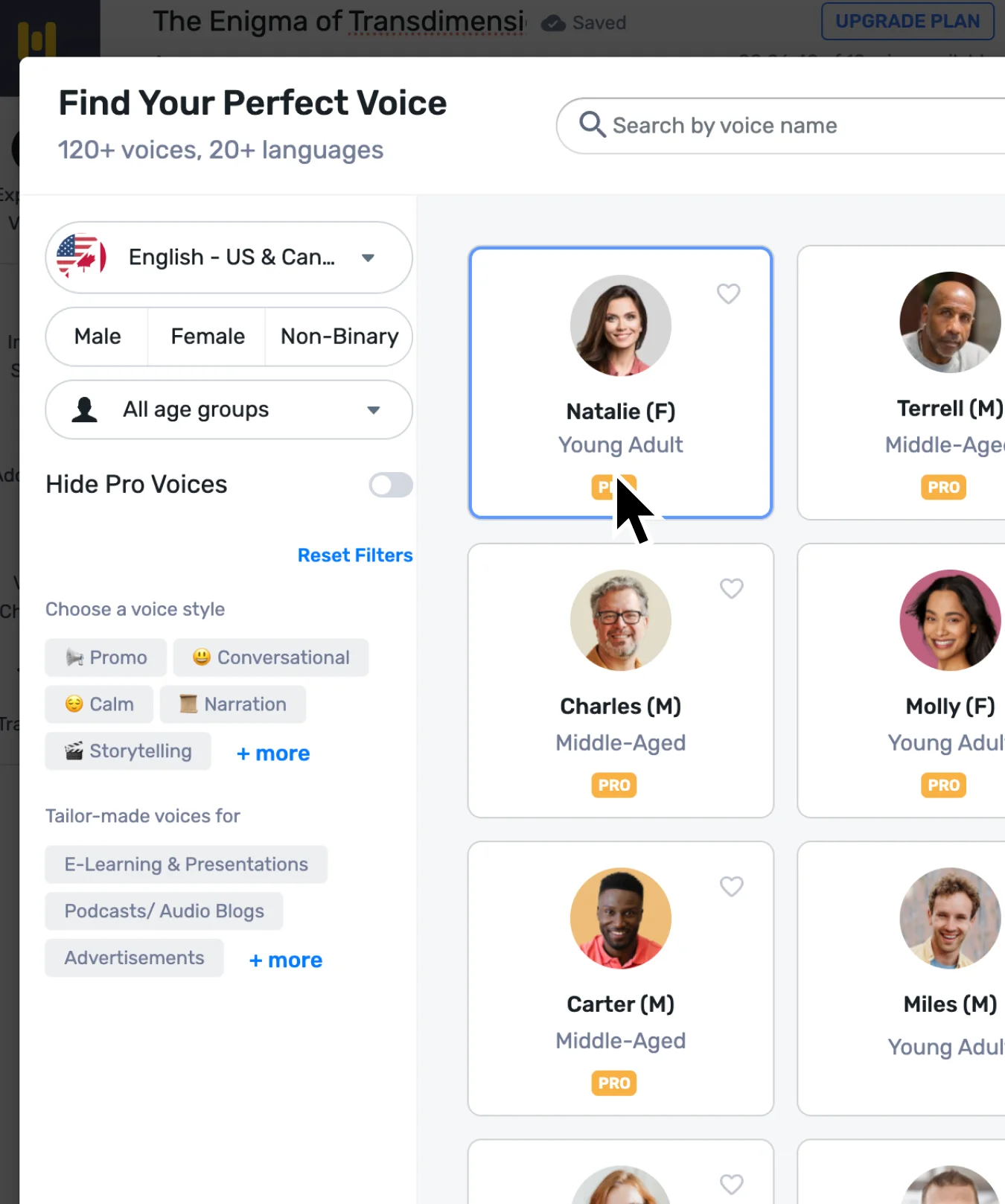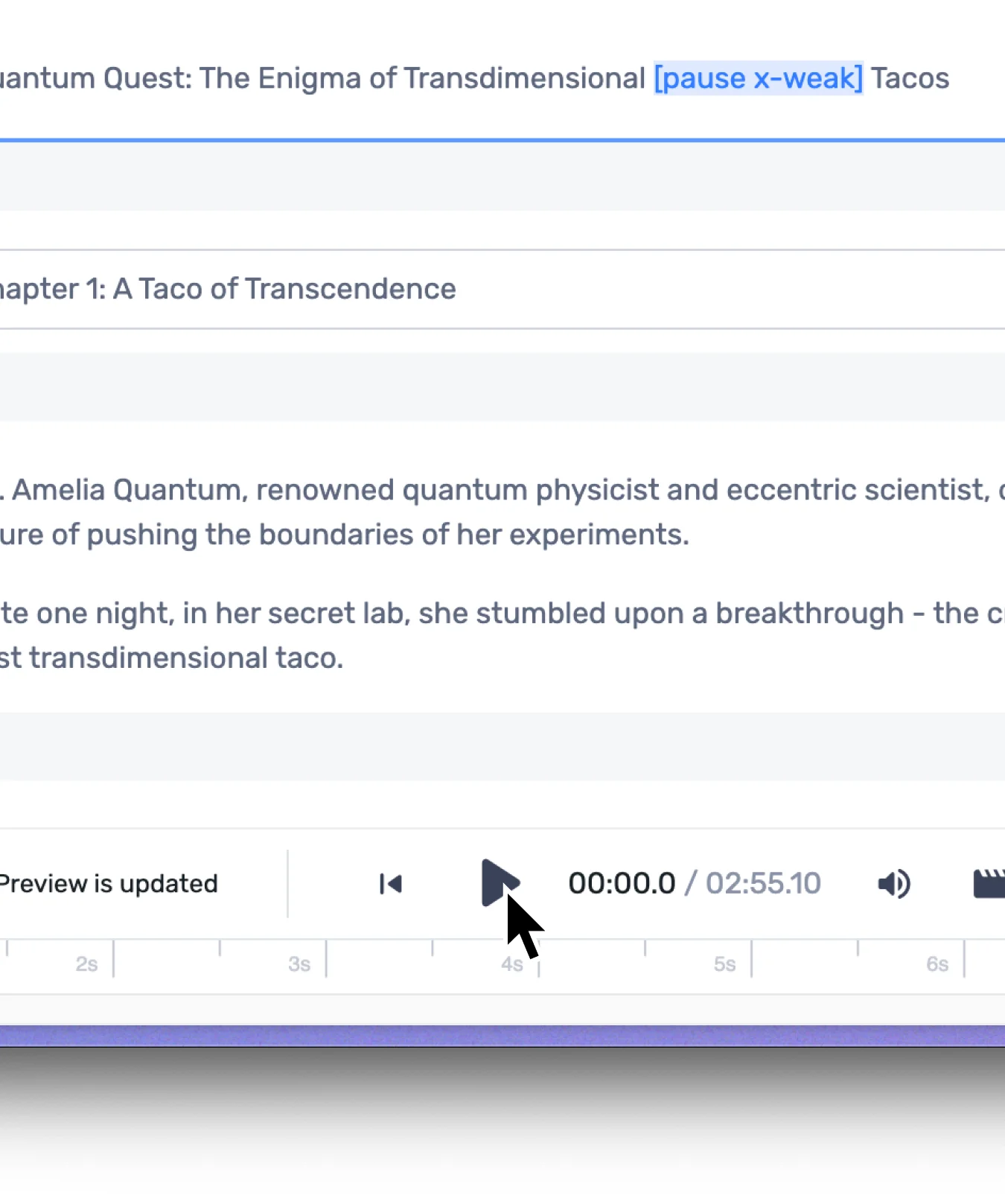Read Aloud: Turning Text into Spoken Words
Sarah, a passionate book lover, is unexpectedly diagnosed with a visual impairment that makes it challenging for her to read her favorite novels. Frustration and a sense of isolation begin to creep in as the joy of immersing herself in written words slowly fades away. But then, a lifeline appears in the form of a technology known as Read Aloud.
With its remarkable ability to convert written text into spoken words, Read Aloud breathes new life into Sarah’s literary pursuits. Now, she can once again savor the enchanting stories penned by her favorite authors, even without the ability to see the words on the page.
This transformative experience is just one example of the profound impact of Read Aloud technology on countless individuals worldwide. It’s not merely a convenience; it’s a bridge that connects the worlds of the visually impaired, the busy, and the curious, offering them the gift of accessibility, convenience, and inclusivity.
How Does Read Aloud Work?
Read Aloud bridges the gap between written text and spoken language. Here is how the technology works:
The journey begins with inputting the text to the text to speech (TTS) platform. The input can come from various sources, such as digital documents, websites, or other written content. The text is analyzed and then processed to prepare it for conversion into speech.
In this stage, the TTS parses the text, breaking it into constituent parts like words, sentences, and paragraphs. It identifies punctuation, capitalization, and other linguistic elements crucial for ensuring natural-sounding human speech.
Text to Phoneme Conversion
Then comes the most critical step in the process, which is converting written words into phonemes, the smallest unit of sound in a language. Each word is analyzed to determine the appropriate pronunciation, considering the rules of the language and context.
To make the speech sound more human-like, Read Aloud pays attention to prosody and intonation. Prosody includes the rhythm, pitch, and timing of speech, while intonation reflects the rise and fall of pitch during speech. These elements are crucial for conveying the emotions and nuances in the text.
Moving on, users must now select their choice from various voices across different genders, accents, and tonalities. These voices are synthesized from recordings of human speakers or generated through advanced artificial intelligence models.
This is where the magic happens. Once all the linguistic and phonetic information is gathered, Read Text Out Loud utilizes advanced algorithms and machine learning models for speech synthesis. These models can generate speech with remarkable clarity and naturalness, allowing users to hear the text as if an actual human spoke it.
The final output is rendered in the chosen text to speech voice. It can be played through speakers, headphones, or integrated into assistive devices, making the audio content accessible to a wide range of users, including people with visual impairments, language learners, and individuals seeking a more convenient way to engage with written content.
Applications of Read Aloud Technology
Read Aloud technology has found a multitude of applications across various domains. Here are some of its key applications:
Read Aloud offers accessibility and assistance to students with diverse needs. For individuals with reading difficulties, learning disabilities, or language barriers, Read Aloud serves as a text to voice generator, enabling students to read textbooks, course materials, and digital resources aloud and grasp the content more easily.
Additionally, it is a breakthrough in primary education, helping children become proficient readers. For instance, elementary school teachers can activate Read Aloud functionality to assist young students in developing their reading and comprehension skills, helping them gain confidence in their reading ability.
Accessibility and Inclusion
Read Loud technology uses text to speech AI to convert written text into spoken words, making digital and printed content accessible through screen readers. Blind or visually impaired individuals can easily listen to books, websites, and documents. For example, a visually impaired person can access and enjoy a web page, Google Play books, Google Docs, or any of their favorite novels online using the read out loud technology, breaking down barriers and providing equal opportunities for knowledge and entertainment.
Productivity and Multitasking
Read Aloud allows individuals to multitask efficiently by providing an alternative way to consume content. Professionals, for example, can listen to emails, documents, or reports with a text to speech application while they commute, exercise, or perform household chores instead of looking at the screen to read them.
Businessmen can also stay updated on industry news or research findings during their daily routines. For example, a busy executive can enable text highlighting or convert webpage text into speech without compromising quality with Read Aloud technology.
Benefits of Read Aloud Text to Speech
Read Aloud offers several advantages that cater to a diverse audience, from students and language learners to individuals with visual impairments. Here are the key benefits of a Text Read Aloud tool:
When information is presented auditorily with TTS, it engages multiple senses, making it easier to grasp and retain. For students, this means that complex concepts and textbooks become more accessible. For example, in science classes, students can listen to detailed explanations of complex theories, which may be challenging to understand when only reading text. This multisensory approach in text to voice generators also benefits individuals with learning disabilities, as it provides an alternative way to access information, promoting inclusivity in education.
By hearing words pronounced correctly using text to speech voices, learners can mimic sounds accurately. For instance, someone studying a foreign language can listen to a native pronunciation, helping them achieve a more authentic accent and language fluency. Moreover, Read Aloud assists in the correct pronunciation of challenging or unfamiliar terms, enhancing overall language skills.
Read Aloud also offers a practical solution to eye strain and fatigue, allowing individuals to stay on their current web page article to consume content without straining their eyes. Professionals can now review lengthy reports during a long commute without experiencing eye discomfort. By eliminating the need to focus on a screen, Read Aloud enhances both comfort and convenience, making it a boon for those with demanding reading requirements.
Murf: Your Gateway to Audible Text Transformation
Murf is a dynamic text to voice tool that effortlessly bridges the gap between the written word and the spoken language. It has been designed to enhance user experiences, making it a standout choice for individuals seeking versatile and accessible ways to engage with text.
Unlike conventional text to audio converter solutions, Murf brings a fresh perspective to audible text transformation, offering a host of unique features that set it apart:
Natural Intonation and Emotion
Murf doesn’t just recite words; it breathes life into the text. It captures the essence of the content by delivering a natural, human-like intonation, complete with appropriate emotional nuances. Whether you’re listening to a riveting story or a formal document, Murf’s intonation adds depth and meaning to the words by customizing voice elements like pitch, reading speed, pause, and emphasis. For instance, you can also add pauses at the right places to emphasize particular words or phrases and add clarity to the synthesized speech.
Customization is at the heart of Murf’s text to speech technology. It provides 120+ natural-sounding voices in over 20 languages, each with unique characteristics, be it accent, gender, or tonality. Users can select the voice that resonates most with their preferences, ensuring a personalized auditory experience.
Murf boasts a simple user interface that prioritizes user-friendly navigation and accessibility. The controls are intuitive, allowing users to easily customize their voice preferences, select voices, and navigate additional features effortlessly. Whether you’re a tech-savvy user or someone less familiar with complex interfaces, Murf’s simplicity ensures a seamless and enjoyable experience for everyone.
Murf utilizes advanced algorithms and voice synthesis techniques to ensure that the spoken words are not only accurate but also convey the natural intonation and emotional nuances of the human voice. Whether you’re using Murf for educational purposes, professional tasks, or leisure reading, Murf has a voice for every use case, and the high-quality output contributes to an enriched and satisfying interaction with the text.
Conclusion
In a world where technology continually shapes the way we access and engage with information, Murf emerges as a game-changer. It seamlessly transforms written text into a dynamic auditory experience, offering a host of unique features that enhance comprehension, learning, and accessibility.
Although Murf differs from the typical Read Aloud tools that are often offered as extensions, users can leverage it as a ‘Read Aloud’ software by simply copy-pasting their content into the Murf text editor, choosing an AI voice, and then clicking on the play icon to hear the text aloud. In fact, users don’t even have to buy a paid plan to use Murf as a Read Aloud technology. To unlock the full potential of Murf as a Read Aloud solution, we strongly encourage you to try Murf for free and embark on a new era of text to audio exploration!