Experience the convenience of Murf's text to speech technology in MP3 format - making digital content accessible to all, anytime, anywhere.





















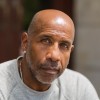










































Have a script? That’s all you need to add a voice over to your video content. No recording necessary, no background noise. Choose from 120+ curated natural sounding text to speech voices. Our voices support customization options like pitch, speed variation, and emphasis addition.


Seamlessly adjust the pitch of your voiceovers, adding depth and emotion to your storytelling.




Have a script? That’s all you need to add a voice over to your video content. No recording necessary, no background noise.

The type of audio used by a text to speech service can have a huge impact on the sound quality users experience while listening to the voiceover. But, with so many audio formats available today, including mp3, WAV, AAC, FLAC, WMA, and more, how do you decide which is the best one?
The mp3 format stands out as one of the most widely used and popular formats because of its ability to reduce file sizes. mp3 files use lossy compression, which compacts audio drastically, saving valuable space while maintaining near-flawless quality of the original source of sound. Nearly every device in the world with audio playback can read and play mp3 files, whether it is PCs, Macs, Androids, iPhones, or Smart TVs. Many free online text-to-speech software, including Murf, allow unlimited downloads of converted speech files in various file formats , including mp3.
Audio files come in all types and sizes. Each of these have their own unique set of features and benefits. Whether it's the quality of the audio, the file size, or the compatibility with different devices, choosing the right audio format for your needs is essential. Here is a detailed list of some of the downloadable formats available for text to speech:
Because of their small size, mp3 files can be streamed over the Internet conveniently and frequently without disruption. This makes it simple and hassle-free for users to create and distribute their voiceovers/audio without technical difficulties. Without sacrificing the audio quality and taking up too much space, mp3 is a good choice for storing numerous files.
An uncompressed audio format, WAV offers very high-quality audio and is great to use if you want to get the original recorded material without compromising sound quality. WAV is ideal for audio editing, but it comes with the trade-off of larger file sizes, making them difficult to stream. These files are much larger than mp3 files, so they may not be the best choice if you are looking to save space.
FLAC offers high audio quality but with the added benefit of being a lossless format (meaning no audio quality is lost during the compression process). FLAC files are a good middle ground between mp3 and WAV files, as they offer good audio quality while still being relatively small in size.
AIFF, or audio interchange file format, is a lossless audio format developed by Apple. AIFF files can store audio like WAV files and are compatible with both Mac and Windows operating systems. AIFF files are typically larger than mp3 or AAC files but offer superior audio quality. Additionally, they don't hold time codes. Therefore, they are not as useful for editing and mixing.
Apple Lossless Audio Codec (ALAC) is a proprietary lossless audio format that is also developed by Apple. ALAC files are compatible with Apple products and services, including iTunes, QuickTime, and iOS devices. ALAC files offer the same audio quality as AIFF files but are typically smaller in file size.
a-LAW and μ-LAW are compression methods that are widely used in digital telecommunications for audio processing to optimize the dynamic range of an analog signal before its digitization. They provide dynamic range and maintain resolution for low-amplitude signals. However, the dynamic range of μ-law is somewhat bigger than a-law.
DSD offers very high-quality audio as the files encode sound using pulse-density modulation. These files are typically very large, but for those who need the best audio quality, DSD is the way to go.
The choice for the best audio formats depends on various factors, such as the intended use, the platform, and the desired output quality. If a small file size is desired, formats such as MP3 or AAC might be more suitable. On the other hand, if high-quality output is required, formats like WAV or FLAC might be a better choice. Additionally, some free text-to-speech tool may only support certain audio formats, so choosing a format compatible with your desired platform is important.
Murf offers users the ability to download their text to speech file in five different downloadable formats, including:
Here is a detailed step-by-step process to convert text-to-speech and download your final audio as an mp3 file on Murf text to speech converter:
Step 1: Enter the text you want to convert into the speech on Murf's text editor. You can also upload your script or import the text file, PDF, or document to the Studio.
Step 2: Choose an AI voice of your choice or multiple, depending on your voiceover requirement. Murf offers 120+ male and female natural voices across 20+ languages and accents.
Step 3: To fine-tune the audio, use various customizations provided by Murf, including, speed (to increase or decrease the speaking rate with which AI narrates the written text), pitch (Adjust the loudness of the voice at any time interval), pause (To add a pause between any time interval), and emphasis (To emphasize any word or phrase in the speech).
Step 4: The audio is automatically rendered. You can preview it once to ensure the voiceover sounds the way you want it to by clicking on the play button.
Step 5: To download the final file, simply click on the ‘export’ option. You will be asked to select the download format. Select ‘voice only’ option if you only want to extract only the voice portion from a fully-fledged project and download the voice-over file separately. Under ‘voice only’ choose ‘.mp3’ and click on download.
In five simple steps, you have a high quality voiceover in the desired format that you can listen to on the go. With Murf, it’s that easy!