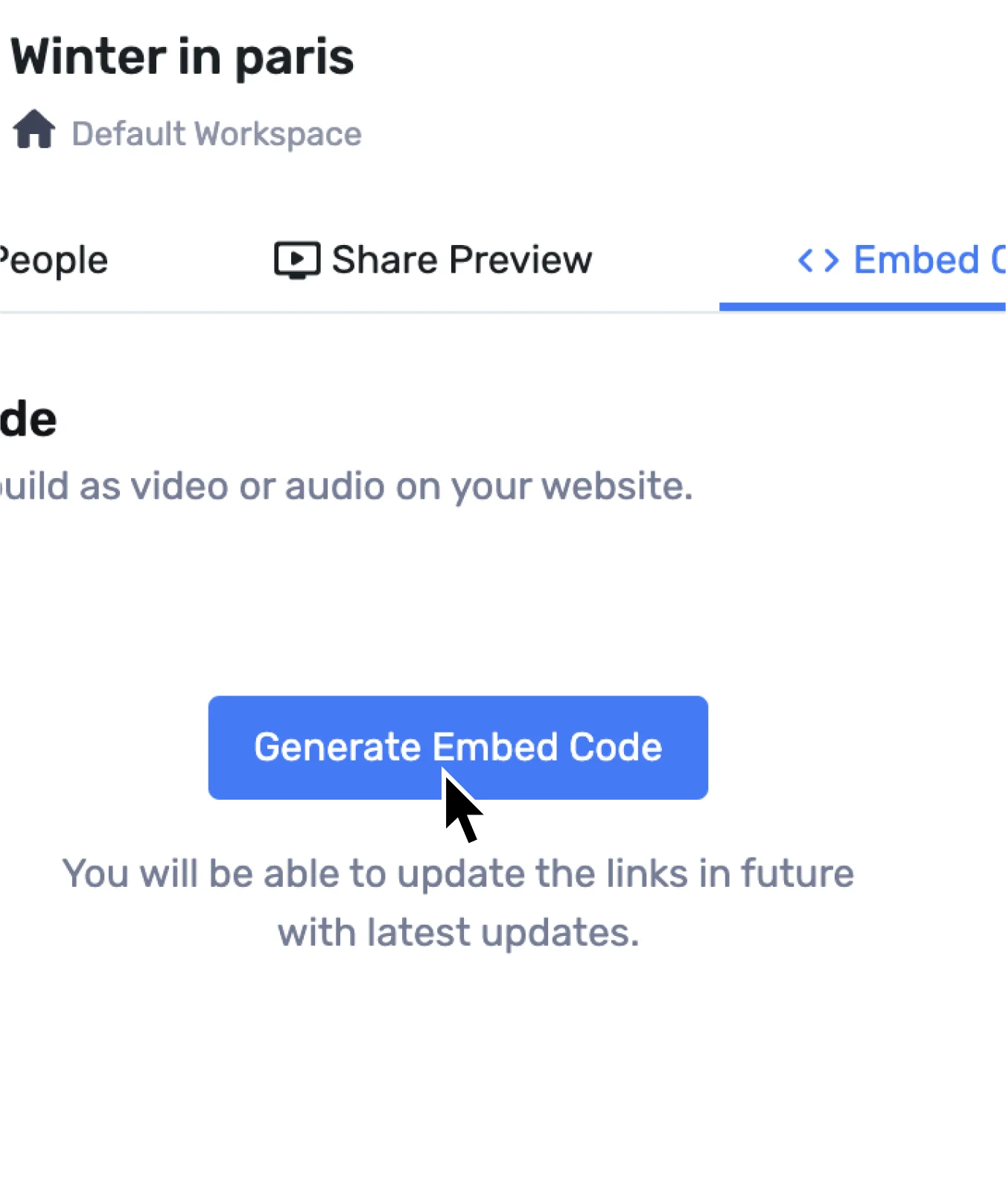Elevate learning using natural-sounding voices from Murf onto learning platforms.


Click on the <> icon on the top-right hand side of the page
Click on ‘Generate Embed Code’. This will take a few seconds
Your code is generated. Click on ‘Copy Code’ and this will be automatically copied to your dashboard
Select ‘Embed Code’ & paste
Click on ‘Save’ to preview
Simple right? Seamlessly start embedding now!